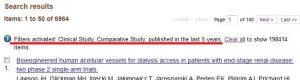PubMed Evidence Based Practice Filters/Limits
![]() Some databases call them “Limits”; PubMed calls them “Filters”. Filters … limits… whatever the terminology, allow searchers to restrict a search to specific criteria in their resulting articles. Filters are a way to reduce the number of articles that a search retrieves. For example, by activating the English language filter, you are telling PubMed that you only want articles that are written in English; PubMed then eliminates from your results those articles that are written in languages other than English.
Some databases call them “Limits”; PubMed calls them “Filters”. Filters … limits… whatever the terminology, allow searchers to restrict a search to specific criteria in their resulting articles. Filters are a way to reduce the number of articles that a search retrieves. For example, by activating the English language filter, you are telling PubMed that you only want articles that are written in English; PubMed then eliminates from your results those articles that are written in languages other than English.
There are quite a few filters that are available in PubMed: sex, publication dates, journal categories, and more. They appear on the left side of the search results webpage. Evidence based practice filters are located under the Article Types category, the first option in the left hand column. To see a complete listing of options, you must choose the Customize link. A pop-up box of Article Type options will appear.
 Go through the list and choose the following options by clicking on the boxes to the left of the terms: Clinical Study, Comparative Study, Evaluation Study (for processes), Meta-analysis, Systematic Review, and Validation Study (if appropriate to your topic). By choosing Clinical Study, you will also automatically get Clinical Trial, Controlled Clinical Trial, Randomized Controlled Clinical Trial, and Observational Studies. Once you have chosen the article types, click the blue Show button at the bottom of the box. This places the Article Types in the list on the left side of the page, but does NOT activate them. You must then click each term individually to activate the filter. Once the filters are “activated”, a notice will appear above your search results.
Go through the list and choose the following options by clicking on the boxes to the left of the terms: Clinical Study, Comparative Study, Evaluation Study (for processes), Meta-analysis, Systematic Review, and Validation Study (if appropriate to your topic). By choosing Clinical Study, you will also automatically get Clinical Trial, Controlled Clinical Trial, Randomized Controlled Clinical Trial, and Observational Studies. Once you have chosen the article types, click the blue Show button at the bottom of the box. This places the Article Types in the list on the left side of the page, but does NOT activate them. You must then click each term individually to activate the filter. Once the filters are “activated”, a notice will appear above your search results.
Need help? Please ask!
Jill